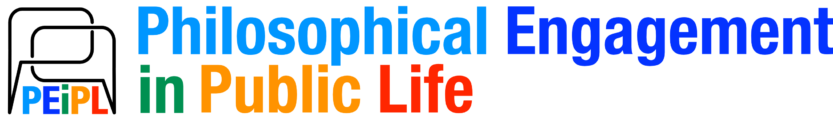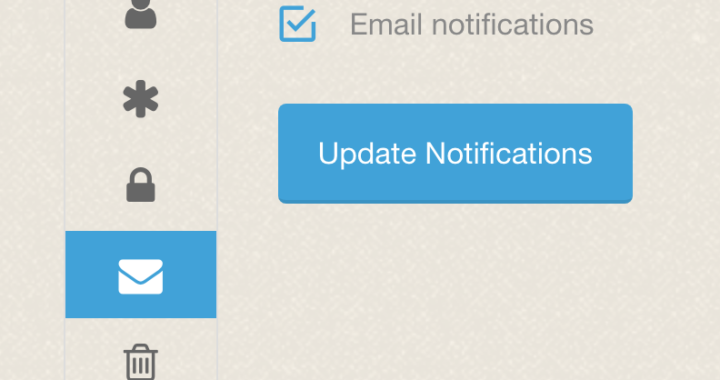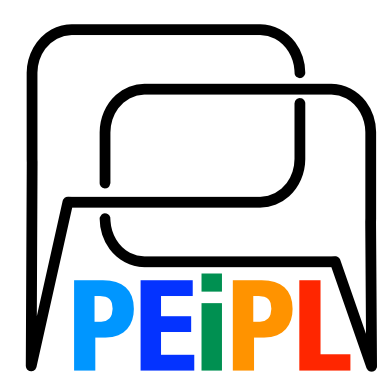Hi everyone. Thanks for joining up. But of course, you are going to want to know how to make your account both pretty to look at, and functional.
Once you are logged in, you will see on the Login page [accessible from the menu] a link to Your Account. If you select that, you can change your basic details, and subscribe to announcements to your email [envelope icon]. This is recommended. You can also choose to make your account visible only to other members by selecting the privacy item [padlock icon].
On the Directory page [also on the menu] you can locate your own entry by searching for your name. Once this is displaying, select “Edit Profile” and add a banner image, a photo of yourself or your favourite avatar, and fill out the details as you want people to see them.